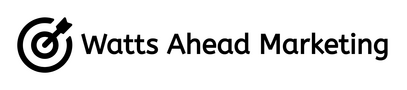Beginner Mistakes to Avoid with Google Ads
Google Ads are super easy to get started with. When you make a new account at ads.google.com, the platform walks you through the entire process and you can have an ad published in ten minutes. But there’s a reason people have careers dedicated to just managing Google Ads accounts.
Don’t make these beginner Google Ads mistakes.
Note: these mistakes apply to people who want to run Google Ads for their small business and don’t have much (or any) previous experience. There are valid reasons to ignore all of the below, as long as you know what you’re doing and why you’re doing it.
Note #2: “Google Ads” technically refers to the entire platform but what most people assume with Google Ads is the ads you see when you search for something in Google, and that’s what I’m referring to also.
Don’t run Smart Campaigns
By default when you create a new Google Ads account, the platform will guide you into setting up a campaign, which looks mostly like a normal search ad campaign. But these are actually so-called “Smart Campaigns”. They’re simpler and easier to set up than regular search campaigns, which is why Google encourages you to do it with a new account. But they suck.
They’re missing features and settings; features and settings which will let you stand out from your competitors.
If your campaign overview looks like this, run away. This is a Smart Campaign. In the top left, click All campaigns to see the different types of campaigns you’ve created.
If you only have Smart campaigns, go to the Google Ads overview page and create a new Search campaign and start working through all the settings and options you have.
Regular search campaigns let you add more headlines & descriptions, more sitelinks, and give you more control over targeting.
Don’t use broad match keywords
Keywords are the main way you’ll target your Google Ads. Let’s say you’re a private practice therapist, and you specialize in couples counseling. You probably want to show up in Google results for searches for “couples counseling”. In Google Ads, there are 3 ways to target that keyword: exact match, phrase match and broad match.
Exact match. If you want to show up exactly for the search “couples counseling” and only things with the same intent, you’d use exact match, which you format in Google Ads as [couples counseling]. Your ads would also show for searches like “couples therapy” and “counseling for couples” because they have the same intent.
Phrase match. By using phrase match, you’d allow Google to show up for searches that include the keyword, for example “affordable couples counseling near me”. You’d format the keyword also in quotation marks, i.e. “couples counseling”.
Broad match. Lastly, broad match is, as the name suggests, much broader. Google will show your ads to anyone searching for anything related to your keyword, which could be things like “relationship support” or probably even “what to do if my partner is cheating on me”.
It’s important to note two things.
One, that each of these keyword types is more generous than you think, and over the years it’s getting ever more generous as Google thinks it knows what’s better for you than you do (on the whole I agree that’s a good thing, especially for small businesses).
Two, Google Ads loves recommending broad match. It’ll continuously recommend you use it as much as possible, claiming you’ll get more conversions at a similar or cheaper cost.
However, this is where a lack of expertise will hurt you.
Broad match can work for advertisers with big budgets who can afford to run ads for lots of different keywords and give the platform time to optimize towards keywords that generate more conversions. If you have a limited budget you want to focus on the keywords of your choosing that you strongly believe will lead to high quality leads/customers.
Someone looking for “therapy for couples” will be more likely to lead to a new client for you than “how to get my partner to tidy up after themselves”. The latter could work too, it’s just less likely to lead to a new client, and you probably want a dedicated ad to address that particular issue.
My advice is to start with exact or phrase match keywords (I generally recommend phrase), let them run for at least a few weeks or more, review results, then decide if you want to expand to broad match later (with additional budget).
Don’t turn on display & search partners
With limited budget, being smart about where you spend money is critical. If your goal is to get new leads/clients, you want to spend money on things that get you new leads/clients, duh.
When you create a campaign in Google Ads, the platform by default will likely have two options under Networks checked: Search Network and Display Network.
Make sure they’re both unchecked.
In both cases, you’ll almost certainly get a cheaper CPC but either a worse conversion rate, or a lower quality lead, or both.
Search Network includes third party search engines like Walmart, Target, Lycos (apparently that’s still a thing!), YouTube, and hundreds more. Since these are still search engines and your ads will still only show for people actively searching for your keyword, in theory it can be useful. But typically you’ll get a lower quality lead, so either start with the setting enabled, monitor it, and turn it off if lead quality is bad, or have it disabled from the start.
Display Network you should never have enabled though. Display is inherently different to search ads — display ads are what you see on websites that often have nothing to do with what you’re actually doing, e.g. seeing an ad for cheap cruises when you’re just trying to check how many minutes to roast potatoes for.
Running Display ads might be a valid tactic for your business (good for building awareness), but run them as dedicated display campaigns; don’t mix them with search.
Don’t set your goal as clicks
An often-overlooked part of running Google Ads is correctly setting up your optimization. Ad platforms like Google Ads and Meta Ads are very effective at doing what you ask.
If you want to grow your therapy business, you might think your goal with running Google Ads is to get people to visit your website, because if people visit your website they’ll hopefully book a call and start working with you, right? So you tell Google Ads your objective is getting people to click, and the platform focuses your ad spend on getting as many people as possible to click your ads and visit your website as possible. Sound reasonable?
Consider these two campaigns:
Campaign #1, optimized for website visits: $1000 spend, 700 website visits, $1.43 cost per click (CPC), 10 booked consultation calls, $100 cost per lead
Campaign #2, optimized for leads: $1000 spend, 350 website visits, $2.86 CPC, 18 booked consultation calls, $56 cost per lead
If you optimize for website visits, you’ll get cheaper cost per click with no regard to quality of traffic; if you optimize for leads, you’ll get fewer, more expensive clicks but more leads.
That’s the theory anyway. If you don’t see results exactly like that it’s normal. You need to test and try different things, but in general, Google Ads (and other ads platforms) will get you better results when you tell the platform exactly what you want.
Beginner Google Ads Mistakes
Hopefully this post helped you. If you’re setting up Google Ads yourself for your small business, the platform makes it easy to do so. But unless you want to waste a lot of money, don’t make the beginner Google Ads mistakes outlined in this post.
If you’re looking for an expert hand, book a free consultation with me to discuss your needs.