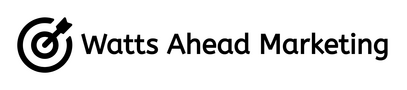A Simple Guide to Google Ads for Therapists (2025)
Are you a therapist looking to grow your caseload of clients? Maybe you’ve read that you should be promoting yourself on social media or focusing on SEO, but you’ve been doing it a while and now you’re getting frustrated you’re not seeing results.
There’s a better way.
As a therapist, running Google Ads (formerly AdWords) is the best channel to get new clients quickly. In this post I’ll explain what Google Ads are and how you can make the most of them for your therapy business. Here’s exactly what I’ll cover:
You can also watch a video guide to Google Ads for therapists here:
What are Google Ads?
Ever wanted your business to show up at the top of Google? Of course you have. You can try improving your SEO (search engine optimization) to improve your organic ranking, which can take months or years to achieve even small gains if you have a lot of established competitors, or you can pay for ads.
Often when you search for something in Google, you’ll see results at the top of the search page that say “sponsored”. Those are Google ads. They don’t show up every time you search for something, only if there are advertisers who choose to spend money to appear there.
Here’s an example of search ads showing up in Google search results:
There are approximately 100,000 Google searches happening every second, and about 2 trillion searches a year. That’s an unfathomably huge number and it represents a huge opportunity for you and your therapy practice - you can show up at the very top of the search engine results page (SERP) when someone is looking for a service you provide.
Note: A lot of people, myself included in this post, say “Google Ads” to mean “Google Search Ads”. But Google Ads also encompasses ads running on Google’s display network (third party websites), Discovery ads, Video ads (i.e. YouTube), and more.
How to Use Google Ads as a Therapist
Setting up Google Ads comes in a few basic steps that you need to consider, which I’ll cover below.
But first, when you create a Google Ads account, to get you started quickly, Google will push you into creating Smart Campaigns. Do not use these. They’re technically easier to set up if you want to get started quickly, but they lack features compared to regular campaigns and you may well end up losing money by using them.
If you’re setting up a Google Ads account from scratch, as of writing, Google will force you into making one of these with no way out. You’ll have to go through the process of building that campaign, then pause it so it doesn’t start spending any money.
When you make a new campaign, if you see the options in the screenshot above, you’re in the right campaign builder. For getting new clients/consult calls, you’ll want to use the Leads objective.
Google Search campaigns are set up in three basic “layers”:
Campaign level - campaigns contain ad groups, ads, keywords, and all the associated targeting. If your goal is to get new clients for your private practice, I’d recommending only setting up one campaign. The geographic area you target is set at the campaign level.
Ad group/keyword level - Within each campaign you can have multiple ad groups, based around keyword clusters. For example, depending on the services you offer and issues you can help with, maybe you’d have ad groups for: anxiety, depression, relationship issues, couples counseling, and career coaching.
Ads - each ad group can have many different ads. Using the default responsive search ads type, you’ll be able to enter 15 headlines and 4 descriptions. Use all of these in every ad to let the Google Ads algorithm show what it thinks is the best message to the individual searcher. Having only one ad with 15 headlines + 4 descriptions is ok, but if you want to also test different messages in other ads that’s definitely worth doing.
Set Your Goals & Budget
Now, before you even start setting up any Google Ads, you need to figure out your goal and how much you want to spend. If set up right, the revenue you generate from clients will more than offset the cost, but you’ll need to pay for the ads first. So consider what you’re comfortable with.
IMPORTANT NOTE: Google generally offers a $500 (or local equivalent) ad credit when you spend your first $500 within 2 months. Make sure to claim this offer and make sure you use it before it expires. I’ve spoken to Google Ads reps who refuse to give it a second time even if you never spent a cent. You can use this offer to guide your minimum initial budget.
Keyword Targeting
To set up Google Ads for your private practice, you first need to consider your ideal client, and specifically, what are they actually searching for in Google? These will make up your target keywords.
Consider this example:
You’re a private practice therapist in New York. You specialize in anxiety-related issues. You probably want to show up for “anxiety therapy in New York” as a search.
But also consider things like: therapy for social anxiety, counseling for ocd, help for panic attacks; people searching for all of these things would have a high likelihood of filling out the contact form on your website and starting the therapy process.
Once you have a list of keywords you’re brainstormed yourself, add them to the free tool Google Keyword Planner, which will show you estimated search volume and level of competition for each of your keywords, and recommend other related keywords.
In the screenshot you can see real numbers from Google Keyword Planner for New York State (so if you’re a therapist in New York, you’re welcome!).
The top two keywords are two that I entered, both with 100-1K monthly searches and low competition, and on the right you can see the amount you might have to pay for a click.
The remaining keywords here all have similar average monthly searches and are low competition, but the bid ranges vary a lot. Targeting the keyword “social anxiety treatment” (low range $1.77) will end up costing you way more than “how to stop a panic attack” ($0.11). But people searching the latter keyword may not be looking for therapy directly.
Google Keyword Planner has hundreds of related keywords, depending on what you’re looking for. Just for the two that I entered, it generated more than 1,000 suggestions. You need to review the data to see what the opportunities are for you.
Ideally you’re looking for high-volume, low competition and cheap bid ranges for keywords that indicate a high intent to want to start therapy.
Creating Ads
Your ad copy is your shop window, enticing potential customers to step inside. Headlines are the first impression, so brevity is key. Use relevant keywords naturally, highlighting your unique selling proposition (USP) within a character limit. You can say things like “Expert help for separation anxiety”, “Book a free consultation”, “Online and in-person availbility”, whatever makes sense for you.
Then you’ll add descriptions. You can go into a little more detail and add further call to actions. Again, for both headlines and descriptions, use all the allowance you’re given - for the default responsive search ads you’ll get 15 headlines + 4 descriptions.
Next, don’t overlook ad extensions/assets. I recommend adding as many as make sense for you, but the more the better, because these extensions literally make your ad bigger, and the bigger your ad, the more likely someone will click it on the search results page. Extensions/assets include:
Sitelinks
Callouts
Call extensions
Lead forms
Location extensions
Images
Promotions
Structured snippets
Not all of them will make sense for you — as a therapist, perhaps you’d rather focus on building a meaningful connection with a potential client with your ads rather than relying on discounts and promo prices.
Writing copy for ads takes practice. You need to learn persuasive writing with very limited character counts. Google Ads recently added AI tools to help automatically generate high-performing headlines and descriptions, and don’t be afraid to ask other AI tools like ChatGPT, Gemini, or Microsoft Copilot for suggestions. Just make sure to review the suggestion and tweak it to make it relevant to your unique business.
Optimizing & Analyzing Performance
You’ve launched your ads, now what? How do you know if they’re working?
Choosing what and how to measure is super important to make sure you’re getting the best results out of your Google Ads for your therapy practice.
Let’s assume your goal is to get people to book free consultation calls, so make sure you’ve set up conversion tracking properly — connect Google Ads to Google Analytics as a start, and also make sure you’re accurately tracking new appointments (how to do this will depend on the appointment booking tool you’re using, as well as the website builder). If you need support with this, book a free consultation call with me here.
Beyond just the number of calls being booked, you should also monitor a few basic things for your ads/ad groups:
Click through rate (CTR): this is the percent of people that are clicking through to your website after seeing your ad. A good CTR depends on your keywords, but if they’re all high-intent searches (e.g. “therapy for anxiety”), a good CTR is typically at least 3-5%. If it’s lower than this, likely your ads aren’t persuasive enough.
Conversion rate (CR or CVR): for you, this would be the percent of people that book appointments after visiting your website (i.e. # number of booked appointments divided by website page visits times 100). ~2% would be acceptable. A low CVR suggests your website isn’t optimized well enough, i.e. people are visiting but aren’t persuaded to book an appointment.
Review your search terms report: inside Google Ads you can see what people are actually searching for to see your ad. If you see anything irrelevant, add it to your list of negative keywords. For example, if you target “separation anxiety” as a keyword, someone searching Google for “separation anxiety dog” would see your ad. You probably don’t want that!
You can also visit the Recommendations tab in your Google Ads account, where Google will suggest some improvements to help your campaigns. Some of them might be straightforward, some might be confusing at first. But be mindful that these recommendations are not always beneficial for your exact setup and often can cause you to spend a lot of budget on irrelevant things.
How much should you spend on Google Ads?
You can be successful with as little as $10 USD/day but I’d recommend starting with a minimum of $20/day. This is a very ballpark figure and varies hugely depending on what city you’re targeting and what keywords you’re targeting. If you want to target people looking for “therapy for anxiety” in New York, you have way more competition and $10/day won’t get you very far compared to targeting “therapy for social anxiety” in Nowheresville, Kentucky.
And outside the US, you’ll probably be okay spending even less. But really, the more you can afford to spend, the better.
Like other advertising platforms, Google Ads uses an algorithm to optimize your ads, using past campaign data to figure out who to show your ads to in order to get you your desired objective (it’s way more complicated with a thousand factors that play into it, but I’ll keep it simple).
So the more data you have in your ads account, the better your future performance will be. If you’re starting from scratch, the only way to get that past data is just to start spending. (Although make sure you use this guide to set up ads properly even when you’re starting out!)
Most importantly, though, start with what you’re comfortable with. There’s no sure-fire guarantee of success running ads, so consider that you might not get even one client and all your budget will be wasted.
Should you run Google Ads yourself?
Google Ads aren’t particularly difficult to get started with, especially for private practice therapists who have relatively simple goals.
But the mistakes you might make by running Google Ads without any experience could be huge. If you accidentally set your daily budget too high, Google will eat through your budget in no time. Or you could waste half your budget on irrelevant searches. Or you could have great ads and great targeting but your well-funded competitors are just outbidding you so you have to pay a lot for every click you get.
Below I’ve added a quick infographic on how to get started with Google Search Ads.
Google Ads Support from Watts Ahead Marketing
Hopefully the above helps you if you want to run Google Ads yourself. If you’re looking for someone to support you setting up Google Ads, my prices start at $600 USD to set up Google Ads from scratch using your existing website landing pages.
Get in touch with me for a free consultation call to see how I can help your business.