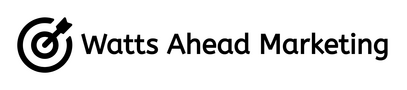Step by Step Guide to Getting Started with Google Ads, for Beginners
Google Ads are a profitable and quick way of getting new customers/leads/clients for your business, if they’re set up correctly. But they can be hard to understand, so I wanted to share a concise step by step guide on how to set them up.
Do keyword research. Use tools like Google Keyword Planner to identify high-volume, low-competition opportunities to reach your target audience. If something has a lot of search volume and low competition and is relevant to your audience, perfect! Look for as many opportunities like that as you can.
Define your budget. Google Ads aren’t guaranteed to succeed, especially in the first few weeks, and you pay per click so you’ll have to pay upfront before you convince customers to purchase from you. I’d recommend a minimum of about $10/day for at least 1-2 months; if you have cash on hand to pay for more, that’ll help.
Build campaigns. As a small business you’ll probably only have one campaign; inside that campaign group your keywords into different ad groups based around theme. 3-4 ad groups is plenty to get started.
Write copy. Google Ads are predominantly text-based so your ads need to be written persuasively. Focus on your customers’ needs and sell your product or service as a solution to that. Use all 15 headlines and 4 descriptions for your ad.
Add extensions/assets. Assets (formerly Extensions) are extra bits you can add to your basic text ad to make them stand out, things like sitelinks, promotion information, callouts, lead forms, and lots more. Go through each option in Google Ads and see what makse sense for your business, but the more Assets you add the better, simply because they make your ad take up more space on the page, which will lead to more clicks.
Launch your ads. You’re all set. Time to launch your ads!
Negative keywords. Once your ads start getting impressions, check out your Search Terms report to see what people are actually searching for to see your ads. If anything doesn’t seem relevant, select it and add it as a negative keyword. This will prevent people searching for that keyword from seeing your ads.
Optimization. Keep monitoring your campaign performance and make changes as needed — add more negative keywords, periodically spend time researching new keywords, review click-through rates of current keywords and pause them if they’re underperforming. Test different ad copy, test different landing pages, etc. There’s a lot of stuff you can do. My main advice is don’t be hasty. The first 2-3 weeks minimum will be the time your campaign is learning, so avoid making lots of changes during that period.
If you’re looking for more information about Google Ads, check out these posts:
Guide to Google Search Ads for Small Businesses (like this post but in way more detail!)
If you’re thinking about running Google Ads for your business, or you’re already live with them, and you’re looking for expert help, I offer very affordable services. Book a free consultation call and let’s discuss your needs.